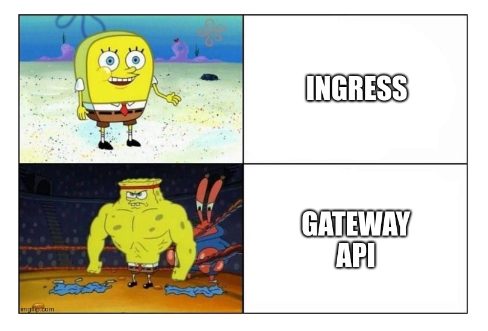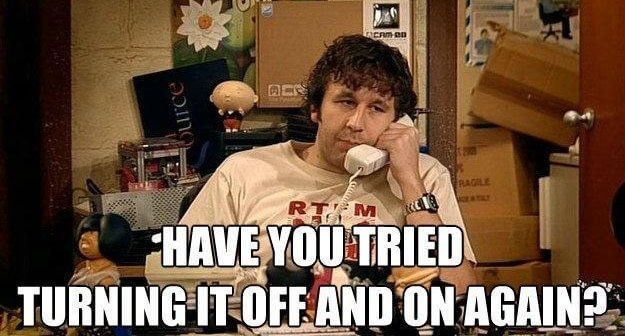Easy cache your applications in Kubernetes

There are only two hard things in Computer Science: cache invalidation and naming things.
- Phil Karlton
Problem
How many times would you have liked caching static data that never (or at least almost never) change? A classic example are labels to show in a front-end select box.
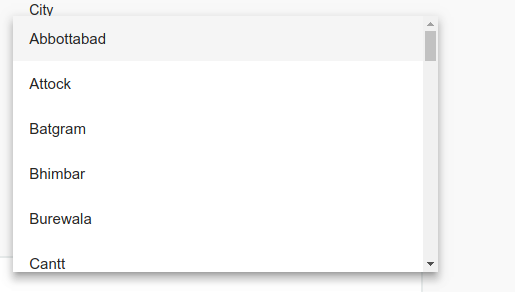
Easy solution
So where is the problem? Cache it!
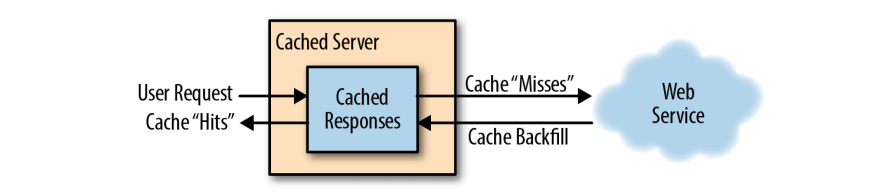
I think you know how to generally manage a cached response (or at least i hope) but let's see the right solution in a distribuited system like Kubernetes!
For our purposes, we will use Varnish, an open source web cache.
I expose 2 solutions:
- First view
- Final view
First view
The simplest ay to deploy the web cache is alongside each instance of your web server using the sidecar pattern.
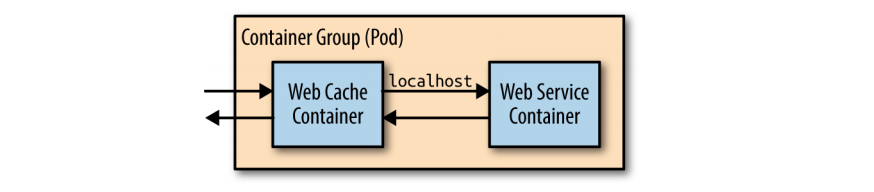
Though this approach is simple, it has some disadvantages, namely that you will have to scale your cache at the same scale as your web servers. This is often not the approach you want. Consider that every page will be stored in every replica. With 10 replicas, you will store every page 10 times, reducing the overall set of pages that you can keep in memory in the cache. This causes a reduction in the hit rate and an increment in the miss rate.
Final view
Therefore, it makes the most sense to configure your caching layer as a second stateless replicated serving tier above your web-serving tier, as illus‐ trated in Figure below.
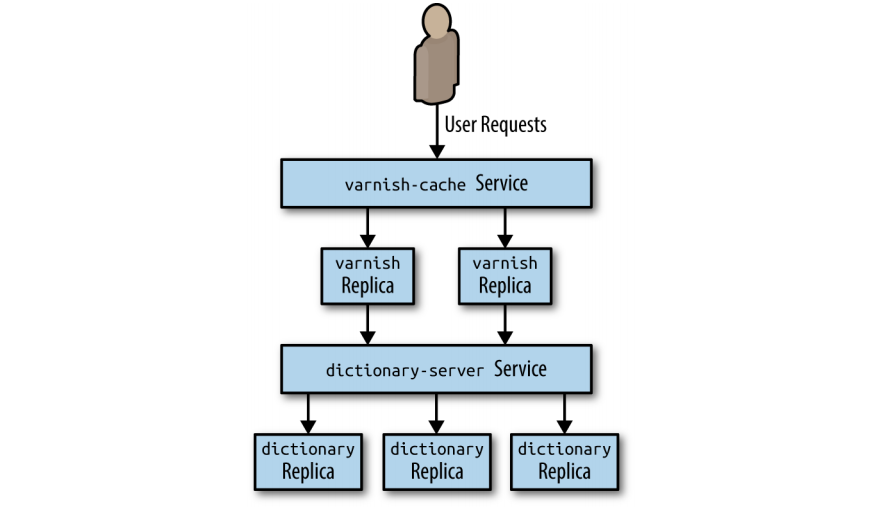
Hands on code
Create varnish cache configuration file and create configmap.
vcl 4.0;
backend default {
.host = "dictionary-server-service";
.port = "8080";
}
kubectl create configmap varnish-config --from-file=default.vcl
Now you can create the Varnish deployment and deploy it.
apiVersion: extensions/v1beta1
kind: Deployment
metadata:
name: varnish-cache
spec:
replicas: 2
template: null
metadata: null
labels: null
app: varnish-cache
spec: null
containers:
-
name: cache
resources: null
requests: null
memory: 2Gi
image: brendanburns/varnish
command:
- varnishd
- '-F'
- '-f'
- /etc/varnish-config/default.vcl
- '-a'
- '0.0.0.0:8080'
- '-s'
- 'malloc,2G'
ports:
-
containerPort: 8080
volumeMounts:
-
name: varnish
mountPath: /etc/varnish-config
volumes:
-
name: varnish
configMap: null
name: varnish-config
kubectl create -f varnish-deploy.yaml
And the relative Varnish service.
kind: Service
apiVersion: v1
metadata:
name: varnish-service
spec:
selector:
app: varnish-cache
ports:
- protocol: TCP
port: 80
targetPort: 8080
kubectl create -f varnish-service.yaml
Credits
-> Designing Distributed Systems by Brendan Burns
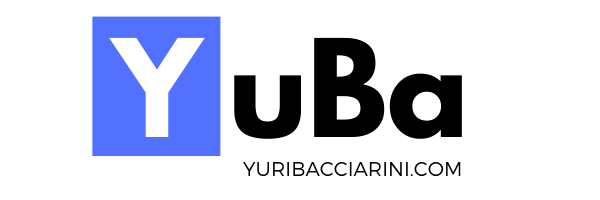

![[k8s] Automatically pull images from GitLab container registry without change the tag](/content/images/size/w750/2024/01/urunner-gitlab.png)