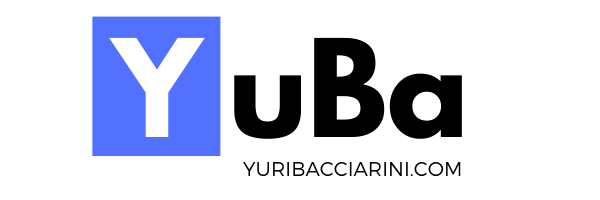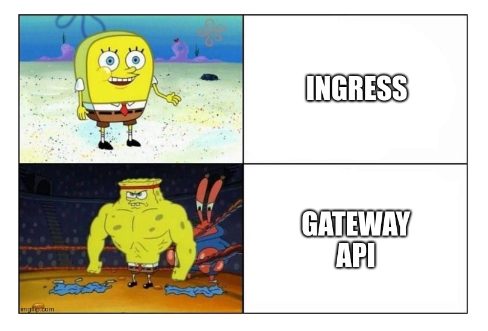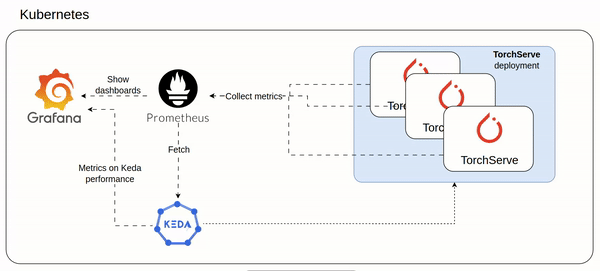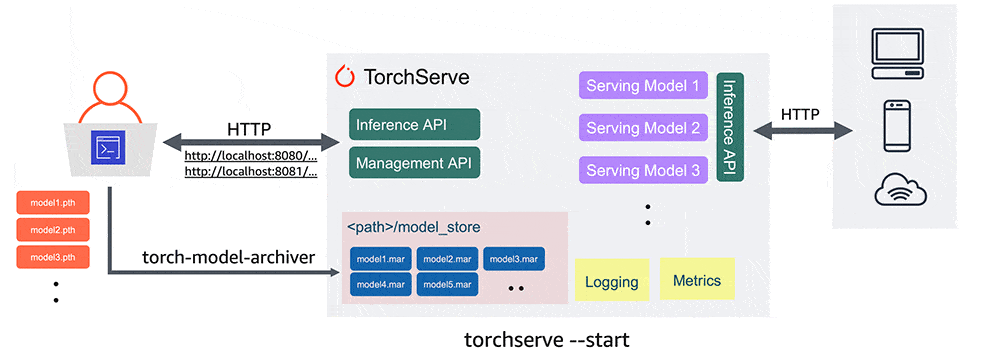[k8s] Automatically pull images from GitLab container registry without change the tag
![[k8s] Automatically pull images from GitLab container registry without change the tag](/content/images/size/w960/2024/01/urunner-gitlab.png)
Primer
Having the same image tag (ex. latest , dev) is commonly used on environments that rapidly change and have to inherit the very new integration from development teams.
This is the case for example of an internal development environment where developers don't want to maintain a lot of different image tags nor to setup retention rules to automatically delete old tags.
Well, there's a lot of theory out there on this topic, of course each developer's group of every company have their specific needs and consequently their vertical solution.
One challenge of course may be the need to roll back to an image specific development version, using a single latest tag is not possible.
In this case, we need to rebuild/integrate the needed codebase in order to override the latest tag with the desired development version.
We probably can talk about it for weeks without any agreement since, as I said before, every development's team has its specific needs.
Problem
But anyway, assuming to have a CI/CD process that continuously produce and override a static tag like latest (replace it with the tag name you want).
From Kubernetes side, we will see how URunner (which is basically a lightweight k8s agent) is able to detect this change (thanks to official Docker API v2) through image tag digest.
URunner
I developed URunner some months ago, mainly to do some practices with:
- Docker API V2
On the "Docker API v2" topic I wrote something more in the following article.
Ex. do you really know what's happening during a typicaldocker pull <image>command? - Kubernetes APIs
In URunner I improved my confidence with Kubernetes API using the official Python sdk, so cool!
Against all odds, I discovered URunner to be running on many Kubernetes environments 🥳🤩
Going back to URunner, here how it works
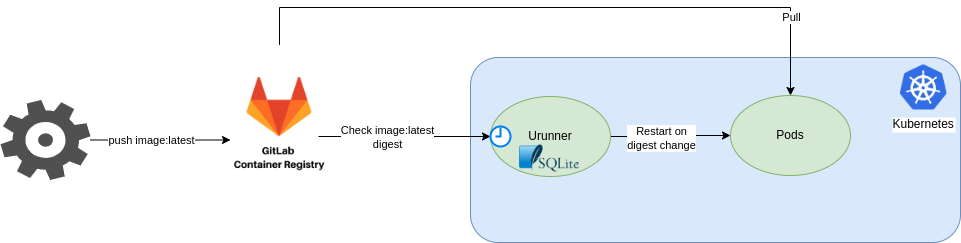
Thanks to an internal sqlite DB, URunner is able to detect an image tag update (thanks to the digest info) and then restart the related pods.
That's all!
URunner installation
As described on artifacthub,
Firstly, retrieve your GitLab registry token (read only)

This is a screenshot from the token generator page on gitlab.com to facilitate you
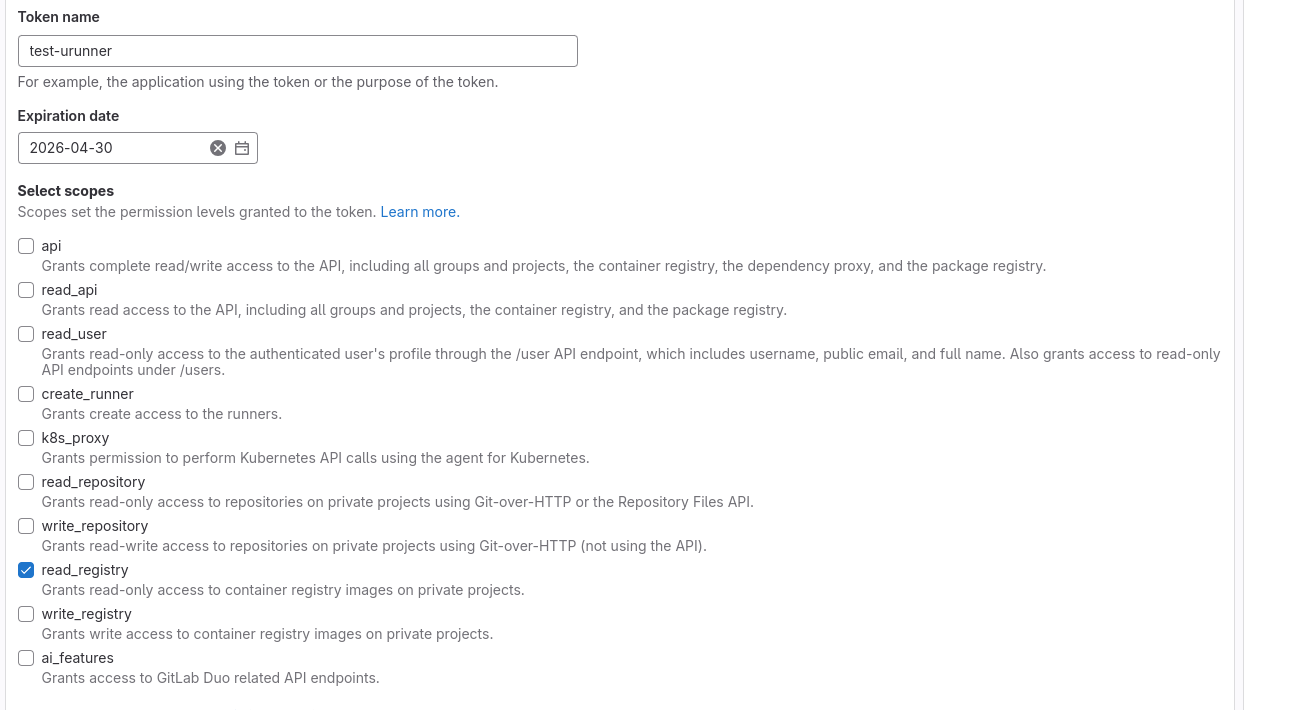
Then define your values.yaml (replace secret.gitlab.token values with the one retrieved previously)
image:
repository: urunner
pullPolicy: IfNotPresent
tag: dev
config:
# se to false in order to disallow ssl verify to container registry
URUNNER_CONF_DOCKER_API_VERIFY: true
# Text logging level for the message ('DEBUG', 'INFO', 'WARNING', 'ERROR', 'CRITICAL').
URUNNER_CONF_LOG_LEVEL: INFO
# incluster, kubeconfig allowed
URUNNER_CONF_KUBE_AUTH: incluster
# path on which urunner store its sqllight database
URUNNER_CONF_SQLLIGHT_PATH: /app/urunner.db
# urunner check frequency
URUNNER_CONF_FREQUENCY_CHECK_SECONDS: 20
# container registry url
URUNNER_CONF_CONTAINER_REGISTRY_TO_WATCH: registry.gitlab.com
# harbor, aws_ecr, digitalocean, gitlab
URUNNER_CONF_CONTAINER_REGISTRY_TYPE: gitlab
secret:
create: true
# for expected keys see secret.yaml
gitlab:
token: XXXX
imagePullSecrets: []
nameOverride: ""
fullnameOverride: ""
serviceAccount:
# Specifies whether a service account should be created
create: true
# Annotations to add to the service account
annotations: {}
# The name of the service account to use.
# If not set and create is true, a name is generated using the fullname template
name: ""
podSecurityContext: {}
# fsGroup: 2000
securityContext: {}
# capabilities:
# drop:
# - ALL
# readOnlyRootFilesystem: true
# runAsNonRoot: true
# runAsUser: 1000
resources: {}
# We usually recommend not to specify default resources and to leave this as a conscious
# choice for the user. This also increases chances charts run on environments with little
# resources, such as Minikube. If you do want to specify resources, uncomment the following
# lines, adjust them as necessary, and remove the curly braces after 'resources:'.
# limits:
# cpu: 100m
# memory: 128Mi
# requests:
# cpu: 100m
# memory: 128Mi
nodeSelector: {}
tolerations: []
affinity: {}
We're ready!
Let's install (replace the version with the latest one --> https://artifacthub.io/packages/helm/urunner/urunner)
helm upgrade --install urunner oci://ghcr.io/texano00/urunner/helm/urunner --version 0.5.0 --values my-values.yaml -n urunner --create-namespaceNotes
- URunner by default does not watch for any namespaces.
You have to label the namespaces you want to be watched by URunner as followkubectl label ns your-namespace urunner=enable
For more details / usage see the doc - instead of putting the gitlab token on the
values.yamlyou can manually create the secret and usesecret.create=falseandsecret.secretName=<your-secret-name>
Refer to artifacthub for the secret template. - replace
-n urunneron thehelm upgrade ..command with the namespace you want.
Here URunner will run one deployment resource. - to date URunner officially supports AWS ECR, Digital Ocean Registry, Harbor, GitLab
but it theoretically supports all containers' registry since it is based on Docker v2 standard API without any vendor specific APIs.
See Github README for latest updates.
You're setted up!
Starting from now, all pods on your-namespace that are using of course an image from registry.gitlab.com will be watched by URunner.
If any digest change on a latest tag version, for example, is detected, that a rollout restart will be performed by URunner.
See URunner logs for more info on how it's going on and enjoy URunner.